What I Used to GTD

OP1A OP1B OP2 OP3 Links 3&4 OP4 OP5 LInks 5 Op6 LR GU
7-Year2 #1-LIPD 7-Year2 #1-LIPD Links 8-Year2 #2
Links WW 8&9 Year2 #2 & #3 9-Year2 #3 Regenerative Healing
Right Brain 10-Year2 #4 Art in earth Left Brain 10-Year2 #4 eARTh
Links 10-Year2 #4 11-Year2 #5 Nicole’s Elf reWrite 11-Year2 #5
Abandoned 11-Year2 #5 Appendix 12 LR Mahara 12LR i-web
Words Images
i-Web LINKS
Transferring files via Send It
Tracking Linked In
Found Mac Snow Leopard Mac Book Pro conflict with MS Office
Programmed 2 terrabyte Seagate Hard Drive to work automatically with time machine
Apple Store one-to-one & genius rebuilt crashed Entourage database
Photoshop CS3 - Screen shots into editable Jpegs
i-Movie videos - scripting - quick ‘n dirty edits
Two style choices, white & comic book + Arial & Comic sans MS fonts
Designed a new Superskywoman business card on Vista Print
My advisor taught me ‘bitly’ to shorten urls
Skype Chat notes documentation
Scanned mindmaps from learning journals with Epson artisan 800
Downloaded MP3s to hard drive then to i-tunes
Found out after i-web & Moblie-me ends in June, to change web-host & use i-web
Panasonic digital 16 Megapixel Lumix DMC-FH25 camera, video sound at odd times, lowers volume & scratches, to make editing easier, don’t use that portion, an integrative lesson in letting go: does not pay to fix.
Photo Booth self-documentation, I learned
http://www.macworld.com/article/133088/2008/04/photoboothflipped.html
from string of photos at bottom of Photo Booth window, to choose images I want to flip: choose Edit-command-Flip Photo,
the selected images lose their other-side-of-the-mirror quality. To flip video, use these instructions for i-movie http://www.youtube.com/watch?v=45fS8lm7pAU
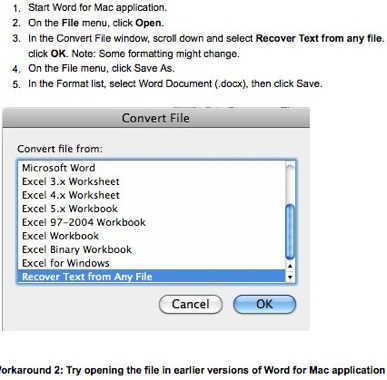
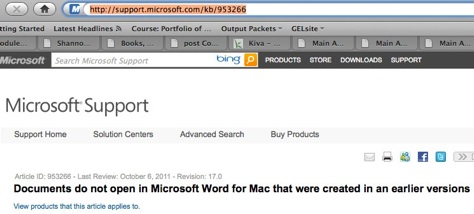
trouble shooting open Food Manifesto